ST500 | Control of the frequency inverter via an external PLC
You can switch the digital inputs of the frequency inverter via the active outputs of an external PLC.
To do this, first remove jumper 5 on the control board. For models with 8 digital inputs, also remove jumper 6 and put it back on so that it connects the middle pins of J5 and J6. The opposite pole of the external PLC must be connected to the PLC terminal.
Common example:
The voltage at the output of the PLC is +24V with positive logic. Therefore, the 0V terminal of the PLC must be connected to the PLC terminal on the frequency inverter. The output terminal of the PLC is connected to a digital input of the frequency inverter (e.g. DI1).
In this case, +24V at terminal DI1 is interpreted as positive logic (current flow through the input) and the parameterised function is executed on DI1 (e.g. motor start forward).
Tags: