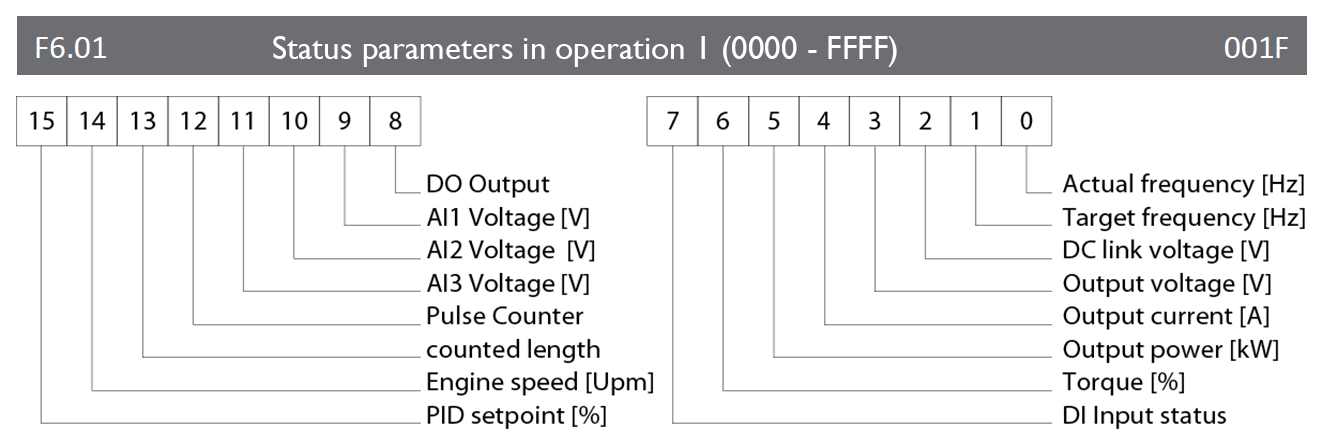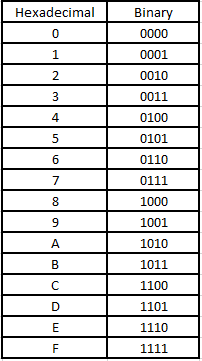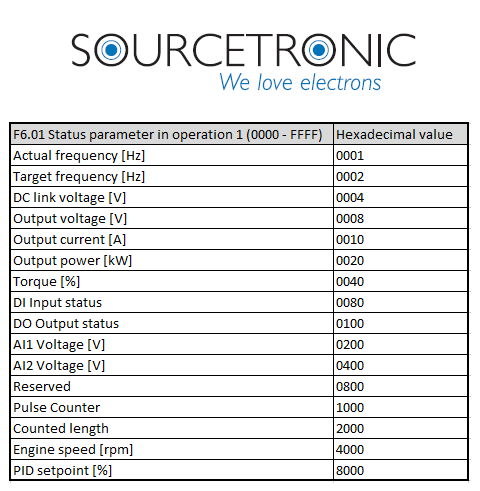ST500 | Change display (rpm)
In order to have another value displayed by the frequency inverter during the process, e.g. the output voltage or the current, parameter F6.01 must be changed. This parameter is indicated by four hexadecimal digits. The desired value can be found in the following figure:
If, for example, you want to set display function no. 14 (and only this), you create a “binary code” from it. All 16 digits of the binary number are indicated by zero, only the desired digit is indicated by one.
Example for value “14 rpm:”
0100000000000000
These 16 digits are divided into four blocks of four digits each:
0100 0000 0000 0000
Now we have to convert these 4 blocks from binary code to hexadecimal code. The values can be found in the following table:
This results in the following value for our example:
4 0 0 0
To make things easier, we have already created a list with the corresponding hexadecimal values for individual display functions:
This code, consisting of 4 hexadecimal digits, is now entered in parameter F6.01. With the SHIFT key you can jump between the 4 values.
In our example with rpm, parameters F6.04 and F6.05 can also be set.
The former indicates the ratio between the speed calculated from the current frequency and number of poles and the actual speed at the output and can assume a value between 0.0001 and 6.5. F6.05, on the other hand, shifts the decimal places of the displayed speed, whereby the factory setting 1 does not change the value, while 0 corresponds to a multiplication by 10, and 2 and 3 to a division by 10 and 100, respectively. This allows, for example, a gearbox to be taken into account in the displayed speed. The parameters only change the displayed value and do not influence the internal behavior of the inverter.
Note: Older versions of the inverter firmware do not yet include the factor 60, so revolutions per second are displayed. Accordingly, to display revolutions per minute, set F6.04 to 6 and F6.05 to 0, resulting in a total factor of 60.
Tags: