ST130 | Change introduction to operation using the target frequency
To change the target frequency from F0.08 = 50.00Hz (factory setting) to e.g. F0.08 = 25.00Hz, proceed as follows
- In monitoring mode (the mode that is active after the drive is powered up), press the PRG key to access the parameter groups.
- The display then shows “-d0-“, which is the parameter group. The parameter groups can be selected using the arrow keys ▲ ▼ and can be selected by pressing the ENTER key.
- You must select “-F0-” to change the target frequency.
- Since parameter F0.08 is to be changed, use the arrow keys ▲ ▼ to scroll to F0.08 and select with the ENTER key.
- The display now shows 050.00, the maximum output frequency set by the factory.
- To change the parameter F0.08, select the desired position with the >> >> key and change it with the arrow keys ▲ ▼ After setting the new maximum frequency, save it with the ENTER key.
- To use the new frequency, parameter F0.10 must be set to the same frequency. Also for motor parameter b0.04 the frequency higher than 50 Hz can now be selected.
- By pressing the PRG key twice, the inverter returns to monitoring mode.