I can’t get a connection to the tester with the software. What can I do?
Please check the settings on the device first. If you have connected the instrument via RS232, you have to set the baud rate and the bus mode on the instrument. The baud rate must be the same as in the software.
If this does not help, please check if you use the correct cable. It must be a null modem cable. This means that pins 2 and 3 must be crossed in the cable.
You should also check that the interface settings match the settings in the manual.
To test the serial interface to the instrument, you can bypass pins 3-2 to receive an echo with a terminal.
Make sure that you have installed the driver: Download
To make sure that the driver is not the problem you should check in the Device Manager if there is an exclamation mark at the virtual COM port.
If you control the instrument via USB, please note that
- For Labview programs use USBTMC.
- USBTMC activates the USB mode “Test and Measurement Device”. It is compatible with USBTMC-USB488 and is required for LabView connection.
- To use with the ST®Meter Software USBCDC.
- USBCDC activate the USB mode “virtual serial port”.