Firmware upgrade for milliohmmeter ST2515
- Download firmware here: download.sourcetronic.com/2515_001.sec
- Copy the attached file to a small USB stitch (1 to 4 GB, formatted with FAT or FAT32)
- Insert the USB stick into the ST2515 and switch on the device
- Then press button “File” and press “UPDATE FILE” on the display
- The display shows “Select an update file” and “2515_001.SEC”
- Then Press Ok
- The display now shows “Update in processing …” below
- The device will restart automatically, and the firmware version will display “1.6.0.”