FAQ
Frequently asked questions and answers – Drive technology & measurement technology
Here you will find helpful tips and FAQs in the field of measurement technology and drive technology. For example, you will learn the difference between calibrating and adjusting a measuring device, how to secure a high-voltage test station in accordance with standards, as well as setting and parameterisation assistance for frequency inverter models ST300, ST500, ST600 and predecessor models.
This FAQ not only provides answers to all parameterisation questions, but also answers to questions about the correct dimensioning of the frequency inverter in relation to your motor. Feel free to suggest further questions under:
-
ST500 | Display parameters d0.09 and d0.10
The display parameters d0.09 and d0.10 can display two different ranges, namely 0-10 and 0-20. The display switching is done via the […]
-
ST600s | Err.64, what does this message mean, what can be done?
If the error message Err.64 appears on the display of the frequency inverter, it is a timeout at the expansion card in […]
-
ST600s | Err.63, what does this message mean, what can be done?
If the error message Err.63 appears on the display of the frequency inverter, it is a timeout at the expansion card in […]
-
ST600s | Err.62, what does this message mean, what can be done?
If the error message Err.62 appears on the display of the frequency inverter, it is an error in the identification of the […]
-
ST600s | Err.61, what does this message mean, what can be done?
If the error message Err.61 appears on the display of the frequency inverter, it is an error in the identification of the […]
-
ST600s | Err.60, what does this message mean, what can be done?
If the error message Err.60 appears, it is an error in the identification of the expansion card in card slot 1. Causes: […]
-
ST600s | Err.59, what does this message mean, what can be done?
If the error message Err.59 appears, it is a motor overheating. Causes: Motor overheat input terminal is valid. Error occurred during acquisition […]
-
ST600s | Err.58, what does this message mean, what can be done?
If the error message Err.58 appears on the display of the frequency inverter, it is a timeout error in the communication via […]
-
ST600s | Err.57, what does this message mean, what can be done?
If the error message Err.57 appears on the display of the frequency inverter, it is a timeout error during communication with the […]
-
ST600s | Err.56, what does this message mean, what can be done?
If the error message Err.56 appears on the display of the frequency inverter, it is an encoder UVW loss fault. Causes: No […]
-
ST600s | Err.55, what does this message mean, what can be done?
If the error message Err.55 appears on the display of the frequency inverter, it is a repetition of the expansion card type. […]
-
ST600s | Err.45-54, what do these messages mean, what can be done?
If the error message Err.44-Err.54 appears on the display of the frequency inverter, it is a customer-specific error of the PLC card. […]
-
ST600s | Err.44, what does this message mean, what can be done?
If the error message Err.44 appears on the display of the frequency inverter, it is a CRC check error for safety code […]
-
ST600s | Err.43, what does this message mean, what can be done?
If the error message Err.43 appears on the display of the frequency inverter, it is an error in the safe channels H1 […]
-
ST600s | Err.42, what does this message mean, what can be done?
If the error message Err.42 appears on the display of the frequency inverter, it is a fault in the safe circuit of […]
-
ST600s | Err.41, what does this message mean, what can be done?
If the error message Err.41 appears on the display of the frequency inverter, it is a fault in the safe circuit of […]
-
ST600s | Err.40, what does this message mean, what can be done?
If the error message Err.40 appears, this is the Safe Torque Off (STO). Causes: Safe Torque Off function is activated by external […]
-
ST600s | Err.39, what does this message mean, what can be done?
If the error message Err.39 appears on the display of the frequency inverter, it is a Z-pulse offline fault of the encoder. […]
-
ST600s | Err.38, what does this message mean, what can be done?
If the error message Err.38 appears on the display of the frequency inverter, it is an error in the direction reversal of […]
-
ST600s | Err.37, what does this message mean, what can be done?
If the error message Err.37 appears on the display of the frequency inverter, it is an offline error of the encoder. Causes: […]
-
ST600s | Err.36, what does this message mean, what can be done?
If the error message Err.36 appears on the display of the frequency inverter, it is an electronic underload. Causes: The VFD triggers […]
-
ST600s | Err.35, what does this message mean, what can be done?
If the error message Err.35 appears on the display of the frequency inverter, it is a setting error. Causes: The control parameters […]
-
ST600s | Err.34, what does this message mean, what can be done?
If the error message Err.34 appears on the display of the frequency inverter, it is an error due to a speed deviation. […]
-
ST600s | Err.33, what does this message mean, what can be done?
If the error message Err.33 appears on the display of the frequency inverter, it is the ground fault 2. Causes: The output […]
-
ST600s | Err.32, what does this message mean, what can be done?
If the error message Err.32 appears on the display of the frequency inverter, it is the ground fault 1. Causes: The output […]
-
ST600s | Err.31, what does this message mean, what can be done?
If the display of the frequency inverter shows the error message Err.31, it is a CANopen communication error. Causes: There is no […]
-
ST600s | Err.30, what does this message mean, what can be done?
If the display of the frequency inverter shows the error message Err.30, it is Ethernet communication error. Causes: There is no data […]
-
ST600s | Err.29, what does this message mean, what can be done?
If the display of the frequency inverter shows the error message Err.29, it is a Profibus communication error. Causes: There is no […]
-
ST600s | Err.28, what does this message mean, what can be done?
If the error message Err.28 appears on the display of the frequency inverter, it is a parameter download error. Causes: The control […]
-
ST600s | Err.27, what does this message mean, what can be done?
If the error message Err.27 appears on the display of the frequency inverter, it is an error during parameter upload. Causes: The […]
-
ST600s | Err.26, what does this message mean, what can be done?
If the error message Err.26 appears on the display of the frequency inverter, it is a control panel communication error. Causes: The […]
-
ST600s | Err.25, what does this message mean, what can be done?
If the error message Err.25 appears on the display of the frequency inverter, it is an electronic overload error. Causes: The VFD […]
-
ST600s | Err.24, what does this message mean, what can be done?
If the error message Err.24 appears on the display of the frequency inverter, it means that the runtime of the VFD has […]
-
ST600s | Err.23, what does this message mean, what can be done?
If the error message Err.23 appears on the display of the frequency inverter, it is an error on the brake unit. Causes: […]
-
ST600s | Err.22, what does this message mean, what can be done?
If the error message Err.22 appears, it is an offline error in the PID feedback. Causes: PID feedback offline. The PID feedback […]
-
ST600s | Err.21, what does this message mean, what can be done?
If the error message Err.21 appears on the display of the frequency inverter, it is an EEPROM error. Causes: R/W error occurred […]
-
ST600s | Err.20, what does this message mean, what can be done?
If the error message Err.20 appears on the display of the frequency inverter, it is a motor autotuning error. Causes: The motor […]
-
ST600s | Err.19, what does this message mean, what can be done?
If the error message Err.19 appears on the display of the frequency inverter, it is a current detection error. Causes: Faulty contact […]
-
ST600s | Err.18, what does this message mean, what can be done?
If the error message Err.18 appears on the display of the frequency inverter, it is a Modbus/Modbus TCP communication error. Causes: Baud […]
-
ST600s | Err.17, what does this message mean, what can be done?
If the error message Err.17 appears on the display of the frequency inverter, it is an external error. Causes: Digital input terminal […]
-
ST600s | Err.16, what does this message mean, what can be done?
If the display of the frequency inverter shows the error message Err.16 appears, it is overheating of the VFD module. Causes: The […]
-
ST600s | Err.15, what does this message mean, what can be done?
If the error message Err.15 appears on the display of the frequency inverter, this is due to overheating of the rectifier module. […]
-
ST600s | Err.14, what does this message mean, what can be done?
If the error message Err.14 appears on the display of the frequency inverter, it is a phase loss on the output side. […]
-
ST600s | Err.13, what does this message mean, what can be done?
If Err.13 appears on the display of the frequency inverter, it is phase loss on the input side. Causes: Phase loss or […]
-
ST600s | Err.12, what does this message mean, what can be done?
If the error message Err.12 appears on the display of the frequency inverter, it means that the inverter is overloaded. Causes: The […]
-
ST600s | Err.11, what does this message mean, what can be done?
If the error message Err.11 appears on the display of the frequency inverter, it is a motor overload. Causes: The mains voltage […]
-
ST600s | Err.10, what does this message mean, what can be done?
If the error message Err.10 appears on the display of the frequency inverter, it is a DC link undervoltage error. Causes: The […]
-
ST600s | Err.09, what does this message mean, what can be done?
If the error message Err.09 appears on the display of the frequency inverter, this is due to overvoltage during operation at constant […]
-
ST600s | Err.08, what does this message mean, what can be done?
If the display of the frequency inverter shows the error message Err.08 appears, it is overvoltage during braking. Causes: A fault has […]
-
ST600s | Err.07, what does this message mean, what can be done?
If the display of the frequency inverter shows the error message Err.07 appears, it is overvoltage during acceleration. Causes: A fault has […]
-
ST600s | Err.06, what does this message mean, what can be done?
If the display of the frequency inverter shows the error message Err.06 appears, it is an overcurrent during operation at constant speed. […]
-
ST600s | Err.04, what does this message mean, what can be done?
If the error message Err.04 appears on the display of the frequency inverter, it is overcurrent during acceleration. Causes: The acceleration is […]
-
ST600s | Err.05, what does this message mean, what can be done?
If the display of the frequency inverter shows the error message Err.05 appears, it is overcurrent during braking. Causes: The acceleration is […]
-
ST600s | Err.03, what does this message mean, what can be done?
If the error message Err.03 appears on the display of the frequency inverter, it is the protection of phase W of the […]
-
ST600s | Err.02, what does this message mean, what can be done?
If the error message Err.02 appears on the display of the frequency inverter, it is the protection of phase V of the […]
-
ST600s | Connection of a temperature sensor
P00.01 1 Terminal control active P05.04 57 S4 = Error input, motor temperature too high P06.03 50 Relay output RO1 = AI/AO […]
-
ST600s | Single-phase motor
Frequency converters are designed for operation with a three-phase motor. These are asynchronous or synchronous motors. They load the three phases symmetrically. […]
-
ST600s | Limit starting current e.g. for fan motors
To keep the starting current lower, there are different V/f characteristics. The different characteristics are to be selected under P04.00. For fans […]
-
ST600s | Change start and stop ramp
The start and stop ramps can be set separately on an ST600. A higher start ramp reduces the inrush current and can […]
-
ST600s | Several motors on one frequency inverter
Can several motors be operated on only one frequency inverter? Yes, this is possible if the following rules are observed: The motors […]
-
ST600s | Forward, reverse, stop with switches or buttons
The ST600 frequency inverters have terminals S1 – S4, HDIA and HDIB with which the inverters can be switched to forward and […]
-
ST600s | Digital inputs – What can be connected and how?
The digital inputs of the ST600 frequency inverter enable the inverter to be controlled by means of sensors, switches, a PLC, etc.. […]
-
ST600s | External potentiometer – How to connect it and which one is compatible?
All potentiometers with a resistance of 1kΩ to 5kΩ and a power of 2W are suitable for connection as external potentiometers to […]
-
ST600s | Whistling noises from the engine – What can I do?
If the motor makes whistling noises or tends to vibrate when using a frequency inverter, this may be related to the carrier […]
-
ST600s | Initial commissioning – What do I have to consider (motor data)?
Before commissioning a frequency inverter, it is essential to load the factory settings via the menu. Afterwards, the rated motor data of […]
-
ST500 | Change start and stop ramp
The start and stop ramps can be set separately on an ST500. A higher starting time reduces the inrush current and can […]
-
ST500 | Several motors on one frequency converter
Can several motors be operated on only one frequency inverter? Yes, this is possible if the following rules are met: The motors […]
-
ST500 | Digital inputs – What can be connected and how?
The digital inputs of the ST500 frequency inverter allow the inverter to be controlled by means of sensors, switches, a PLC etc. […]
-
ST500 | Whistling noises from the engine – What can I do?
If the motor makes whistling noises or tends to vibrate when using a frequency converter, this may be related to the carrier […]
-
ST600s | Frequency converter as pump control – Parameter list for pressure control
Note: Unchanged factory settings (except motor parameters) are assumed. Programmed values: Parameter Value Functional description P00.01 1 Terminal control active P00.06 7 […]
-
ST130 | Whistling noises from the engine – What can I do?
If the motor makes whistling noises or tends to vibrate when using a frequency converter, this may be due to the carrier […]
-
ST130 | Is it possible to operate a three-phase asynchronous motor on the single-phase mains under speed control?
Yes, this works wonderfully with the Sourcetronic frequency converters ST130. 3 x 230 volts are output at the frequency converter (so the […]
-
ST130 | When should I use an EMI output filter with my frequency inverter?
The frequency inverters have unfiltered outputs. For the majority of applications this provides satisfactory performance, but for a small number of applications […]
-
ST130 | Several motors on one frequency inverter
Can several motors be operated on only one frequency inverter? Yes, this is possible if the following rules are observed: The motors […]
-
ST130 | Multiple Speeds
With the multiple speed setting you can store up to 16 different frequencies and recall them at any time via a binary […]
-
ST130 | Display Settings
If you do not want the frequency to be shown in your display, but a different technical value, this is also possible. […]
-
ST130 | Power supply and motor. Where are these connected?
The inverter has a flap in the upper area. This must first be opened. L and N of the power supply (230V) […]
-
ST130 | Acceleration- Braking time – How do I set this?
To adjust the start ramp/stop ramp of the ST130 inverter, the following parameters must be set: F0.05 Length of the start ramp […]
-
ST130 | Change introduction to operation using the target frequency
To change the target frequency from F0.08 = 50.00Hz (factory setting) to e.g. F0.08 = 25.00Hz, proceed as follows In monitoring mode […]
-
ST130 | For an emergency stop button I need a free stop – What do I have to do?
The ST130 frequency inverter has the terminals DI1, DI2 and DI3 with which the inverter can be switched to a free stop […]
-
ST130 | Parameter transfer to the control panel – What do I have to do?
To transfer all parameters stored in the frequency inverter to the memory location of the control unit, proceed as follows: Go to […]
-
ST130 | Warning light 230 V e.g. fault case – How to connect?
A warning lamp with 230 V must be supplied externally. The warning lamp and the frequency converter are then connected in series. […]
-
ST130 | Operation with minimum frequency – What do I have to do?
Should the motor continue to run at a certain minimum frequency? Set F0.11 (lower frequency limit) between 0 Hz and the set […]
-
ST130 | Power Class – Which model do I need?
As a rule, the power class of the inverter should correspond to that of the motor. In the case of heavy starting […]
-
ST130 | Initial commissioning – What do I have to observe (motor data)?
Before commissioning a frequency inverter, it is essential that the factory settings are loaded y0.00 = 1. Then the rated motor data […]
-
ST130 | Factory settings – How do I reset the inverter?
To reset the ST130 frequency inverters to their factory settings, parameter y0.00 = 1 must be set. With 1, all parameters are […]
-
ST130 | Forward, Reverse, Stop – Which parameters and terminal assignment?
The ST130 frequency inverters have terminals DI1, DI2 and DI3 with which the inverters can be switched to forward and reverse operation […]
-
ST130 | External Potentiometer – How is it connected and which is compatible?
As external potentiometer, which is connected to the terminals AI1, +10V and GND, all with a resistor of 1kΩ and a power […]
-
ST130 | Digital inputs – What can be connected and how?
The digital inputs of the ST130 enable the inverter to be controlled by means of sensors, switches, a PLC etc. The terminals […]
-
ST130 | Analog sensors – How are they connected and parameterized?
There is a wide range of sensors (e.g. pressure sensors, flow, temperature, …) that output their measurement results in the form of […]
-
I can’t get a connection to the tester with the software. What can I do?
Please check the settings on the device first. If you have connected the instrument via RS232, you have to set the baud […]
-
ST500 | Power: Motor – Frequency converter
Question: Can a 5.5kW motor be operated with a 7.5kW inverter? Yes, a 5.5 kW motor can be operated with a 7.5 […]
-
ST500 | When should I use an EMC output filter with my frequency inverter?
The AC drives have unfiltered outputs. For the majority of applications this gives satisfactory performance, however for a small number of applications […]
-
ST500 | Operation with minimum frequency – What do I have to do?
Should the motor continue to run at a certain minimum frequency? Set F0.23 (frequency lower limit) between 0 Hz and the set […]
-
ST500 | How do I commission the ST500 frequency inverter?
To parameterize the frequency inverter ST500, you can follow the following flow chart (click on the picture for a higher resolution): […]
-
How can I switch the benchtop multimeter to current measurement?
The explanation can be easily explained using the ST1941 benchtop multimeter. The functions of the measuring instrument are located to […]
-
What is the difference between a 4 and 4½ digit multimeter?
A whole digit can represent digits from 0-9. A half digit can only represent a “1”, but a 2 can no longer […]
-
For which tasks is a digital multimeter best suited?
As the name suggests, multimeters can be used as all-rounders in various application areas. Whether in the laboratory, in production or in […]
-
What do I have to consider when using an LCR meter?
When using an LCR meter, a zero calibration should be performed before each measurement with a new setup or the use of […]
-
Firmware upgrade for milliohmmeter ST2515
Download firmware here: download.sourcetronic.com/2515_001.sec Copy the attached file to a small USB stitch (1 to 4 GB, formatted with FAT or FAT32) […]
-
ST500 | Analog output signals – for example, for motor voltage, motor current, motor power
With the inverter ST500, it is possible to display 15 different measured variables via the terminals DA1 and DA2, one for each […]
-
ST500 | Braking and acceleration times
With ST500 frequency inverter it is possible to retrieve various functions via the terminals DI1 to DI8. One of them is to […]
-
ST500 | Limit starting current e.g. for fan motors
To keep the starting current low, there are various F / V characteristics. The different characteristics must be chosen using F4.00. For […]
-
ST500 | Introduction to Operating: By Changing the Target Frequency
To change the target frequency of F0.19 = 50.00Hz (the default factory setting) to e.g. F0.19 = 250.00Hz, proceed as follows: In […]
-
ST500 | DC braking to hold engine into position
With the ST500 frequency inverter, it is possible to vary the braking behaviour with a superimposed DC braking voltage, so as to […]
-
ST500 | External Potentiometer – How to connect it and which one is compatible?
An external potentiometer, which is connected to AI1, +10V and GND will have a resistance of 1kΩ and a power of 2W. For […]
-
ST500 | Initial operation – What should I watch for (motor data)?
Before a initial operation of a frequency inverter you should absolutely check that the factory settings are loaded y0.00 = 3. Then the […]
-
ST500 | Power Class – Which Model Do I Need?
Normally, the power class of the inverter should be the same as the motor’s. With heavy-duty starting motors however, it may be […]
-
ST500 | Minimum Frequency for External Potentiometer
To have the external potentiometer during operation with minimun frequency in the left hand position, the parameters have to be adjusted. On […]
-
ST500 | Activate Panel Potentiometer – Control Motor Frequency via Dial
The frequency inverter ST500 has a potentiometer on the panel, which can be used to adjust the motor frequency. For this purpose […]
-
ST500 | Frequency converter as pump control – Parameter list for pressure control
Note: Unchanged factory settings (except motor parameters) are assumed. Programmed values Parameter Value Functional description F0.03 8 PID control F0.11 4 4: […]
-
ST500 | Program Sequences – PLC Programming
With the frequency inverter ST500 it is possible to let run program sequences timed. A site of operation would be a grinding […]
-
ST500 | Multi-speed function – Simple frequency or change of rotating direction
Multi-speed Function: Speed1=50Hz, Speed2=40Hz and Speed3=30Hz F0.03 = 6 frequency control on multi-speed F0.11 = 1 regulator release on terminal clamps […]
-
ST500 | Keep last frequency after resetting
To get back the frequency, which has been adjusted by buttons, even after a power loss, you only need to change one […]
-
ST500 | Forward, reverse, stop – Which parameter and terminal assignment?
The frequency inverters ST500 have the clamps DI1, DI2 and DI3 with which the inverter can be switched via control signals or simple […]
-
ST500 | Target frequency over 320Hz
To set a target frequency greater than 320Hz, it is necessary to make an resolution adjustment of the target frequency F0.02 = […]
-
ST500 | Forward, reverse, stop with buttons
The frequency inverter ST500 uses the terminals DI1, DI2 and DI3 which with the inverter can be switched via control pulses or […]
-
ST500 | Forward and reverse with panel potentiometer
To control the inverter with the panel potentiometer in both directions the following parameters have to be changed. F0.03 4 frequency control […]
-
ST500 | Factory Settings – How do I reset the inverter?
To reset the frequency inverter ST500 to factory settings, the parameter must be y0.00 = 1 or y0.00 =3 . In y0.00 =1 […]
-
ST500 | Wiring diagram
In order to always wire the frequency inverter correctly, you will find the connection diagrams of inverters of all power classes here. […]
-
ST500 | Warning light 230V e.g. fault case – How to connect?
A warning lamp with 230V must be supplied externally. The warning lamp and the mains voltage are then connected in series with […]
-
ST500 | Parameterisation example: External potentiometer, switch ON/OFF and change of direction
This example describes the operation of a three-phase motor with a Sourcetronic frequency inverter of the ST500 series. The speed (frequency) is […]
-
ST500 | Skip frequency – skip a critical frequency what is to be parameterised here?
There are many applications in which certain operating frequencies lead to resonant vibrations of the motor. In order to pass through these […]
-
ST500 | Parameter transmission to the control unit – What do I have to do?
To transfer all parameters stored in the frequency inverter to the memory location of the control unit, proceed as follows: Go to […]
-
ST500 | Is it possible to operate a three-phase asynchronous motor on a single-phase mains under speed control?
Yes, this works wonderfully with the Sourcetronic frequency converter of the ST500 230V series. At the output of the frequency converter, 3 […]
-
ST500 | Remote control frequency inverter serially with Modbus RS485
The communication between the control unit and the frequency inverter equipped with RS485 must run in RTU mode. In this case, the […]
-
ST500 | Switch on torque boost
If the motor has too little torque in the lower speed range when using V/f operation, you can improve this by using […]
-
ST500 | Change display (rpm)
In order to have another value displayed by the frequency inverter during the process, e.g. the output voltage or the current, parameter […]
-
ST500 | Connection of a PT100 temperature sensor
It is also possible to connect a PT100 temperature sensor to an ST500 frequency converter. This is a good way to protect […]
-
ST500 | Control of the frequency inverter via an external PLC
You can switch the digital inputs of the frequency inverter via the active outputs of an external PLC. To do this, first […]
-
ST500 | Analogue sensors – How are they connected and parameterised?
There are a variety of sensors (e.g. pressure sensors, flow sensors, temperature sensors, …) that output their measurement results in the form […]
-
ST500 | Automatic start after power up – How does the inverter automatically start forward after power up?
The following settings must be parameterised so that the frequency inverter automatically goes into forward or reverse operation after being switched on […]
-
ST500 | I need a free stop or emergency stop for an emergency stop button – What do I have to do?
The frequency inverters of the ST500 series have terminals DI1 to DI6 or DI8, with which the inverter can be switched to […]
-
ST9000 | Braking and acceleration times
With ST9000 frequency inverter it is possible to retrieve various functions via the terminals DI1 to DI8. One of them is to […]
-
ST9000 | Factory Settings – How do I reset the inverter?
To reset the frequency inverter ST9000 to factory settings, the parameter must be y0.00 = 1 or y0.00 =3 . In y0.00 =1 […]
-
ST500 | Programming Keys
How can the buttons on the control panel be reprogrammed? Example: How can the direction reversal be brought to a key? QUICK […]
-
ST500 | Switching from AI1 to AI2
If a potentiometer or potentiometer and a sensor are used, how does the switching from AI1 to AI2 work? Configure the two […]
-
ST500 | ST®Drive
Error message: “No device could be found”. The appearance in the device manager only means that the RS485 adapter was found. Devices […]
-
ST500 | Permanent magnet synchronous motor
Permanent magnet synchronous motors can be operated by the ST500 frequency inverter, but only if a rotation or incremental encoder is present […]
-
ST500 | Start with “controller enable”
What must be set so that the inverter starts running immediately when it receives power? See example 2 for E3.06 on page […]
-
ST500 | Single-phase motor
Frequency converters are designed for operation with a three-phase motor. These are asynchronous or synchronous motors. They load the three phases symmetrically. […]
-
ST500 | EMC filter installation
How is the mains filter connected? See the picture at the beginning of chapter 10 in the instruction manual. Back to the […]
-
ST500 | When do you need a mains filter?
When is a mains filter needed and when can it be omitted? In any case, when other devices are disturbed. Back to […]
-
ST9000 | Wiring diagram
In order to always wire the frequency inverter correctly, you will find the connection diagrams of inverters of all power classes here. […]
-
ST9000 | Initial operation – What should I watch for (motor data)?
Before a initial operation of a frequency inverter you should absolutely check that the factory settings are loaded y0.00 = 3. Then the […]
-
ST9000 | Forward, reverse, stop with buttons
The frequency inverter ST9000 uses the terminals DI1, DI2 and DI3 which with the inverter can be switched via control pulses or […]
-
ST9000 | Limit starting current e.g. for fan motors
To keep the starting current low, there are various F / V characteristics. The different characteristics must be chosen using F4.00. For […]
-
ST9000 | Keep last frequency after resetting
To get back the frequency, which has been adjusted by buttons, even after a power loss, you only need to change one […]
-
ST9000 | Forward and reverse with panel potentiometer
To control the inverter with the panel potentiometer in both directions the following parameters have to be changed. F0.03 = 4 F1.44 […]
-
ST9000 | Power Class – Which Model Do I Need?
Normally, the power class of the inverter should be the same as the motor’s. With heavy-duty starting motors however, it may be […]
-
ST9000 | Minimum Frequency for External Potentiometer
To have the external potentiometer during operation with minimun frequency in the left hand position, the parameters have to be adjusted. On […]
-
ST9000 | Introduction to Operating: By Changing the Target Frequency
To change the target frequency of F0.19 = 50.00Hz (the default factory setting) to e.g. F0.19 = 250.00Hz, proceed as follows: In […]
-
ST9000 | Activate Panel Potentiometer – Control Motor Frequency via Dial
The frequency inverter ST9000 has a potentiometer on the panel, which can be used to adjust the motor frequency. For this purpose […]
-
ST9000 | Target frequency over 320Hz
To set a target frequency greater than 320Hz, it is necessary to make an resolution adjustment of the target frequency F0.02 = […]
-
ST9000 | Program Sequences – PLC Programming
With the frequency inverter ST9000 it is possible to let run program sequences timed. A site of operation would be a grinding […]
-
ST9000 | Multi-speed function – Simple frequency or change of rotating direction
Multi-speed Function: Speed1=50Hz, Speed2=40Hz and Speed3=30Hz F0.03 = 6 frequency control on multi-speed F0.11 = 1 regulator release on terminal clamps […]
-
ST9000 | Analog output signals – for example, for motor voltage, motor current, motor power
With the inverter ST9000, it is possible to display 15 different measured variables via the terminals DA1 and DA2, one for each […]
-
ST9000 | DC braking to hold engine into position
With the ST9000 frequency inverter, it is possible to vary the braking behaviour with a superimposed DC braking voltage, so as to […]
-
ST9000 | Change display settings (r/min)
To display a different value during the process on the display, the value of F6.01 must be changed. This parameter is specified […]
-
ST9000 | Forward, reverse, stop – Which parameter and terminal assignment?
The frequency inverters ST9000 have the clamps DI1, DI2 and DI3 with which the inverter can be switched via control signals or simple […]
-
ST9000 | External Potentiometer – How to connect it and which one is compatible?
An external potentiometer, which is connected to AI1, +10V and GND will have a resistance of 1kΩ and a power of 2W. For […]
-
ST9000 | Pump Control
To use the frequency inverter as a pump control, for example at a pressure sensor for the “actual pressure”, these parameters are […]
-
First use – To what I have to pay attention?
After powering up the inverter for the first time, it is very important to program the motor paramters which can be found […]